Working with music equipment can be confusing, especially when it comes to trying to figure out which audio cable types to use to connect instruments and hardware.
In this in-depth guide, let’s demystify audio cable types by going over some of the most common options used in music production. We’ll also share tips on how to use them to help you feel more comfortable in the studio or recording at home.
Let’s get started!
Analog audio cable types
The vast majority of audio cables carry sound using a continuous electrical voltage, which is what makes them analog in nature. Before we even get into the specific types of analog cables, you’ll want to know a bit more about the audio signals they can transmit.
Balanced vs. unbalanced cables
Analog audio cables fall into two main categories: balanced and unbalanced. Unbalanced cables have only two wires inside (a ground wire and a positive wire), which makes them more susceptible to outside interference and noise, especially as the cable length increases. Balanced cables, on the other hand, have three wires (a ground, positive, and negative wire), which allow for the removal of unwanted noise.
One way to deal with the limitations of unbalanced cables is to use specialized hardware like a DI box to convert unbalanced audio into balanced audio. This will keep the sound quality high over longer distances.
With that out of the way, let’s explore some of the most common analog cables below.
1. TS (“tip-sleeve”)

TS cables always carry unbalanced signals (due to the two wires mentioned earlier), so you’ll want to keep the cable length short or use a DI box. They’re usually ¼ of an inch wide, and can be identified by the single rubber ring near the tip of the connector.
TS cables are mono, carrying a single channel of audio from instruments that produce unbalanced mono signals like electric guitars, effects pedals, and even some hardware drum machines or synthesizers
2. TRS (“tip-ring-sleeve”)

TRS cables can carry a balanced mono signal, or a balanced stereo signal if you use a pair of cables for the left and right channels. They’re often ¼ of an inch wide like their TS counterparts, and can be identified by the two rubber rings on the metal connector.
TRS cables can also carry an unbalanced stereo signal if you use just one cable, with smaller ⅛-inch versions being common for connecting headphones to a computer or phone.
TRS vs. TS
While they share similarities in size and appearance, the TL;DR is that TS cables are used for unbalanced mono signals (like guitars), while TRS cables can be used for balanced mono signals as well as stereo signals (like headphones). They can visually be distinguished by their number of rings.
3. TT (“tiny telephone”)

Also known as bantam jacks, these cables are slightly thinner versions of the ¼-inch TS / TRS cables. They’re commonly used in recording studio patchbays or patchboards to quickly route audio between many different pieces of gear.
4. XLR

XLR cables will always carry balanced signals, which means you can get a nice and clean sound, even over long stretches of cable. Unlike TS and TRS cables, which can be pulled out by accident, these cables click into place.
XLR is the connector of choice on most modern microphones, powered speakers, and even some instruments.
5. RCA

RCA cables carry unbalanced signals and are usually paired up with a right/red and left/white channel to transport stereo audio. These cables are commonly used to connect turntables and mixers together for DJing, as well as a lot of consumer electronics like audio receivers and DVD players. They can also be used to transmit digital audio.
Digital audio cable types
While the cables above are almost exclusively used to transmit analog audio signals, it’s also worth mentioning some of the most common digital connectors that you might find yourself using.
1. MIDI

MIDI (musical instrument digital interface) cables carry musical data including pitch, velocity, panning, and tempo. This allows one device (like a computer or keyboard) to send digital signals and control the musical output of another device, like a software or hardware synthesizer. MIDI can also be used to synchronize multiple devices so they all produce sound at the same tempo.
2. USB

USB cables can be used to power portable electronic devices and transport data, including MIDI information and digital audio (ex. through an audio interface).
Many modern MIDI-enabled devices use USB cables instead of (or in addition to) the traditional five-pin connector above. Some other similar connectors to USB include Firewire and Thunderbolt.
Audio cable types: Conclusion
And there you have it! Hopefully this article gave you a foundational understanding on some common audio cable types and how to use them.
How many different types of cables do you use for making music? Are there any important ones we missed? Start a conversation with us and an ever-growing community of music creators via the Splice Discord.
Explore royalty-free sounds from leading artists, producers, and sound designers:
February 5, 2025

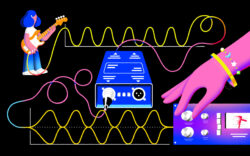

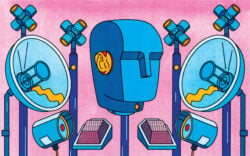

.svg)
.svg)
.svg)
